Basic MS Word Features for Students and Researchers | Mar. 2023
Free
Free
In this course, you will learn the fundamental features of Microsoft Word that are essential for students and researchers. You will learn how to format your documents, create tables, insert images and citations, and more. This course is designed for beginners who are new to Microsoft Word.

The course was will illustrated and explained through the helpful videos. I believe my competency has tremendously improved and i look forward to using this knowledge in my future submissions.